Adding/Deleting employees from scenarios
- At the top of any page in the scenario, click the green "Actions" button.
- Select "Edit Scenario Employees" from the dropdown menu:

- Employees currently in the scenario will have their checkbox to the left filled and a green background:
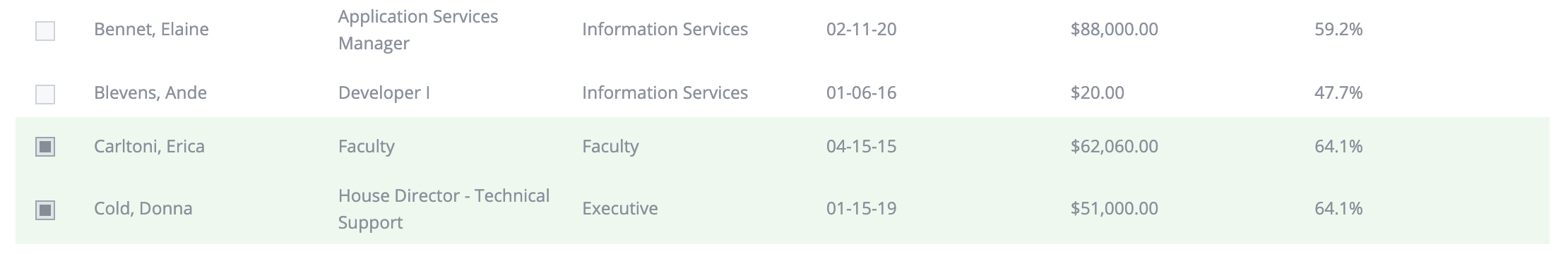
- Use the checkboxes to add or remove employees from the scenario.
- There are filters on the left hand side so that you can add or remove employees en masse if you'd like.
- When you're done, click the green "Save" button in the top left-hand corner!