Company Wide Salary Ranges
Salary Range reports can be generated with and without position titles.
Step 1
Click Reports in the main nav and then in the subnav either select:
- "Salary Ranges With Titles" if you want job titles listed in their corresponding grades.
- "Salary Ranges" if you want specific position titles excluded from the report.

Step 2
Select the "All Salary Ranges" card.
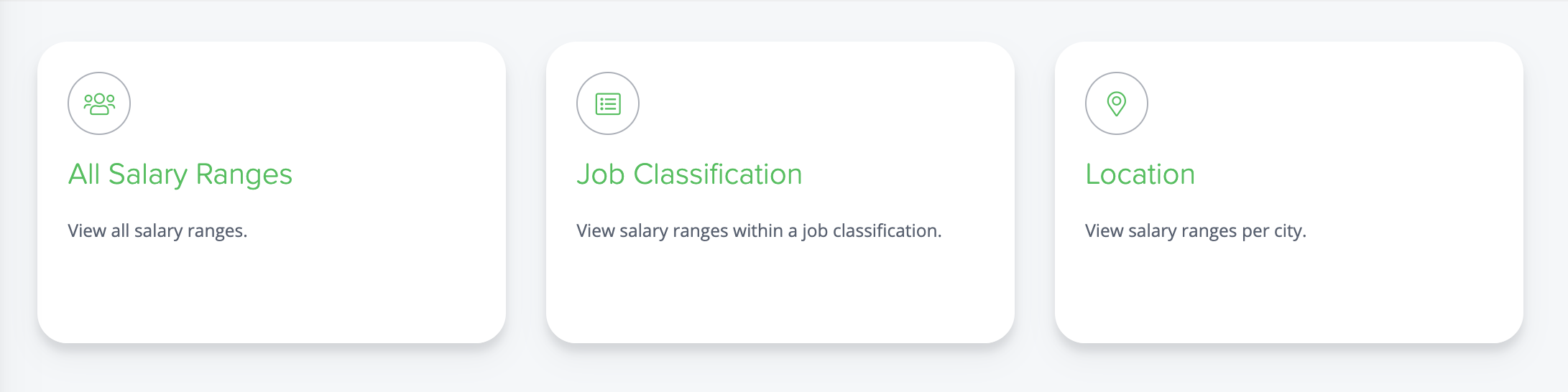
Remember it's exportable!
if you need to make some tweaks to the report
In the top right-hand corner, click the grey xls button. Then you can customize the resulting xls download to meet your specific needs.