Creating a Budget
Creating a Budget is very useful to see how your Available Scenarios can work for you!
To create a Budget, you must have at least one Available Scenario in your system.
To see the difference between Scenarios and Budgets, please refer to our Knowledge Base article, “Scenarios vs Budgets”.
- Click on Budgets in the main nav.
- Choose the option Active Budgets
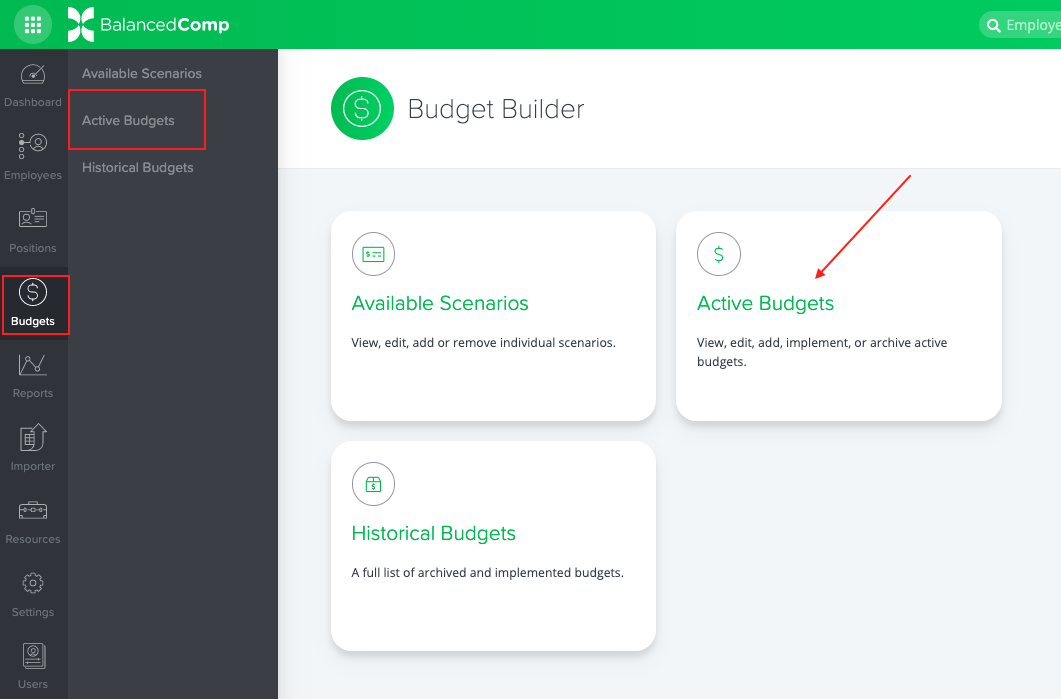
- Click on the green Add Budget at the top of the next page.
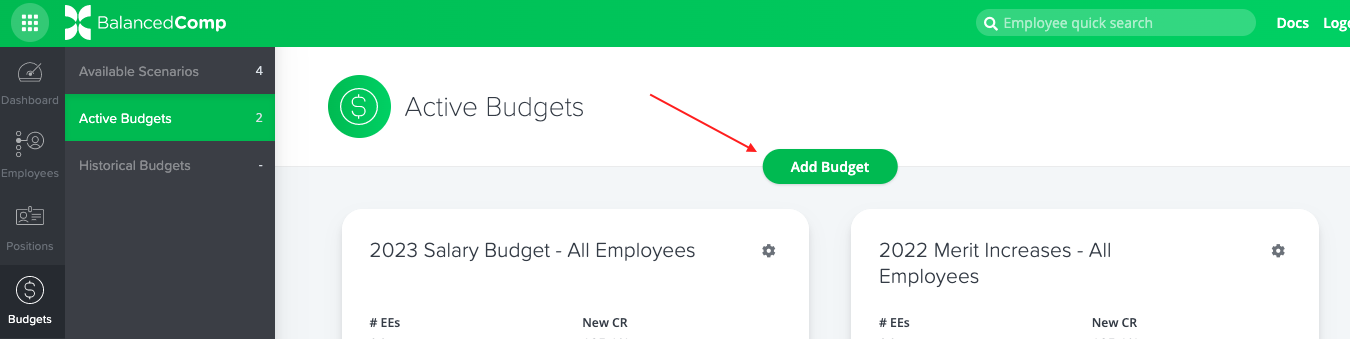
-
In the modal, give your new Budget a title and check off the Available Scenario(s) that you wish to include in your new Budget.
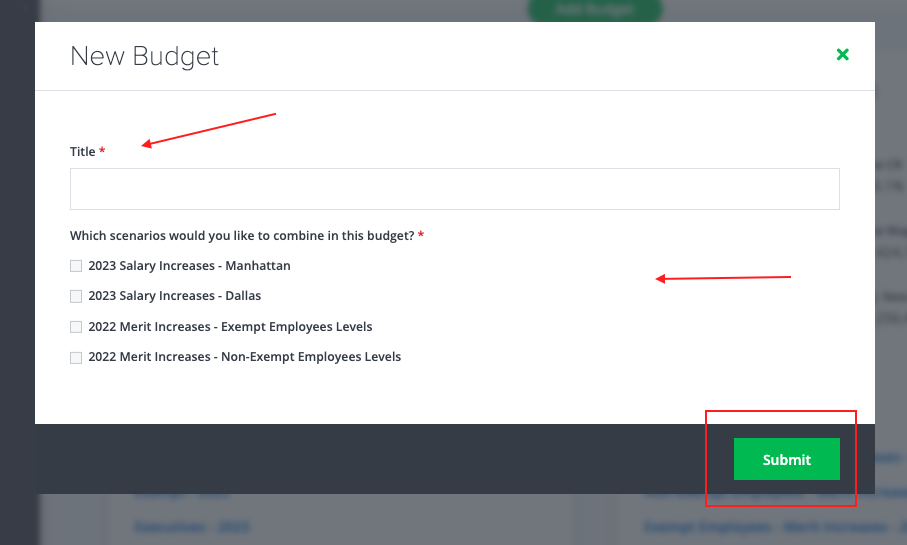
- Click Submit.