Customizing how many plans supervisors can see
As a company administrator, you have control over how far down the chain of command a supervisor can see.
By default, a supervisor can only see their employees' plans.
But by changing your company's level of indirect subordinate access, you can give them limited access to their employees' employees' plans, and so on.
You can access this setting if you are in Admin Mode.
Step 1
Click on Settings in the main nav.
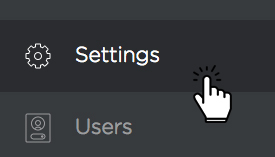
Step 2
Click on the card titled Indirect Subordinate Access.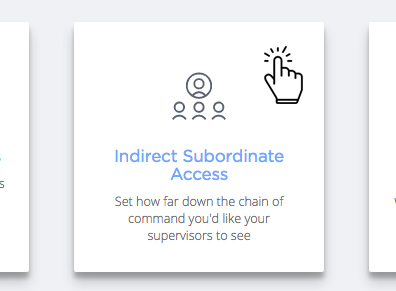
Step 3
Here you'll see a table describing each of your options. You can change your indirect subordinate access level by clicking the Switch Level button at the bottom of each option.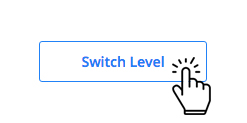
Step 4
A small window will pop up, asking you to confirm the change.
Note
Supervisors have limited access to their indirect employees' plans, and can only view them and make comments/notes.