Customizing your approval requirements and default approvers
As a company administrator, you can customize the number of supervisors you want as well as a default approver for both the initial and final approval process.
You can access this setting if you are in Admin Mode.
Step 1
Click on Settings in the main nav.
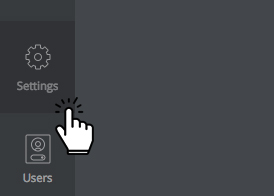
Step 2
Click on the card titled Approval Requirements.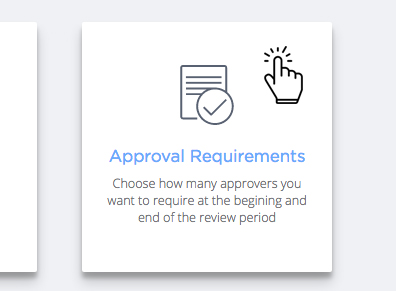
Step 3
Click on the blue, primary action titledEdit Approval Requirements.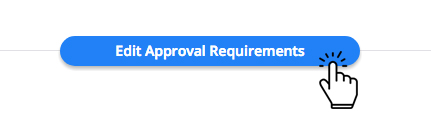
Step 4
In the box titled "Beginning of the review period," you can enter your approval requirements to transition a plan from Draft to Active.
Step 5
In the box titled "End of the review period," you can enter your approval requirements to transition a plan from Active to Ready for Final Review.
Step 6
When you are finished, click the blue Save Updates button to the left.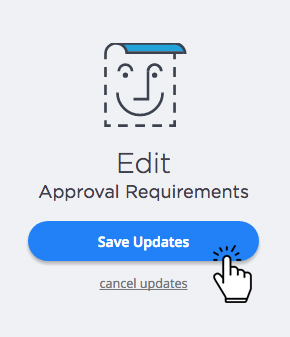
Note
All changes made here will only be inherited by plans created afterward. The only exception is removing (not replacing) a default approver, in which case the system removes them from all approval queues.