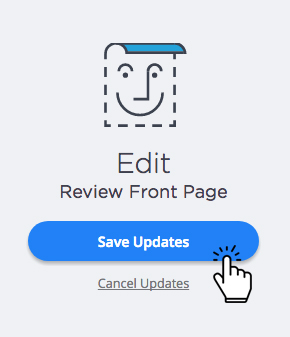Customizing your printed review's front page
As a company administrator, you can customize the mission statement and core values that show up on the front page of every review when it's printed.
You can access this setting if you are in Admin Mode.
Step 1
Click onSettings in the main nav.
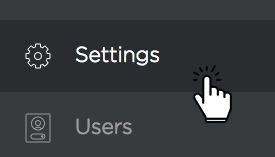
Step 2
Click on the card titled Review Front Page.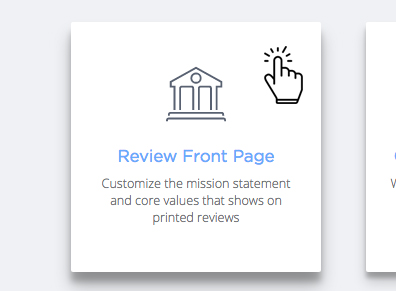
Step 3
Click on the blue, primary action titled Edit Front Page.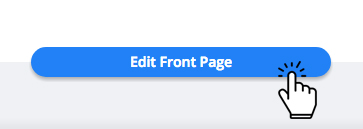
Step 4
You can edit the mission statement and core values in their respective text editor boxes.
Step 5
When you are finished, click the blue Save Updates button to the left.