Editing feedback sessions
Feedback Sessions can be edited from inside an employee's plan. This is where you would set the dates you plan to meet with the employee during the year, i.e. midyear or quarterly.
Step 1
In the subnav, click Feedback Sessions.
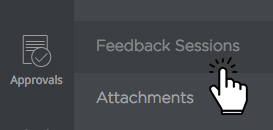
Step 2
Click the blue, primary action at the top of the page titled Edit Feedback Sessions.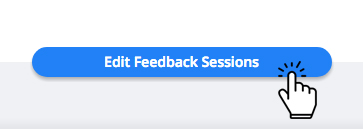
From here you can add, edit and delete feedback sessions
- You can add a feedback session by clicking the New Feedback Session button to the left of the page. Simply click inside the textbox inside each feedback session, and select the date you'd like from the calendar that pops up.
- You can delete by clicking the red trash can button to the right of each Feedback Session.