Electronically signing a review
Electronic signatures can be entered at the end of the review process, after:
- the plan has been rated.
- the plan has received final approval.
- the supervisor and employee have met and discussed the final review, as well as the employee's score.
In fact, the e-signatures option will only be available once those first two steps have occurred.
Step 1
Once you and your employee are ready to sign, this can be done from inside the employee's plan, by clicking on e-Signatures in the subnav.
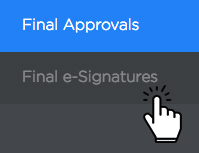
Step 2
- In the text box labeled Supervisor Signature, the supervisor will type their full name and click submit.
- The employee will need to log in separately to sign. In the text box labeled Employee Signature, the employee will type their full name and click submit.
The only step left in the review process after this is completing the review!