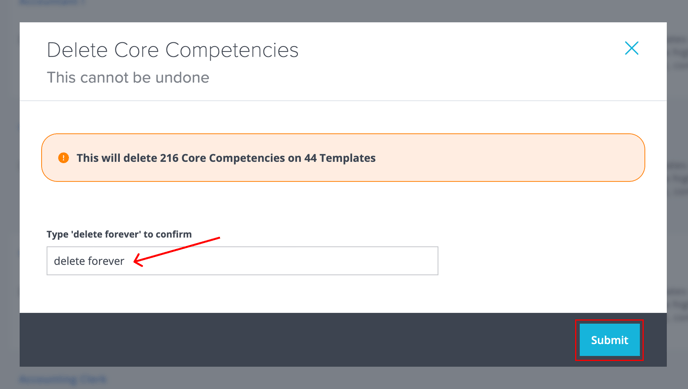How to Delete Core Competencies en masse from Templates
It is now easier than ever to delete Core Competencies from multiple or all Templates.
- Company administrators, Supervisors, and Employees can all access BalancedResults. However, only Administrators can delete Core Competencies en masse.
- Deleting Core Competencies is an action that cannot be undone.
- Looking for something else? Learn how to:
- In BalancedResults, click Templates, then click Core Competencies.
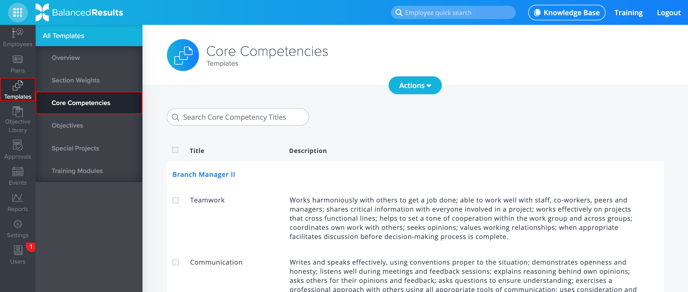
- Using the search feature, type the name of the Core Competency you want to delete.
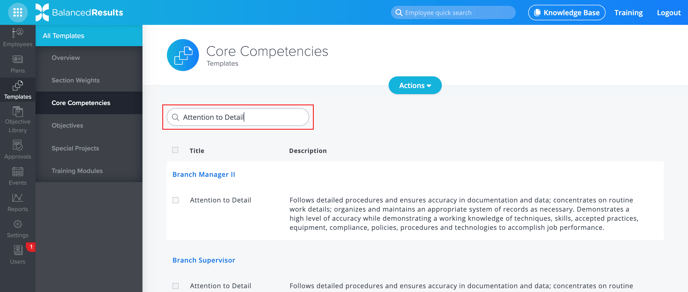
- Once you’ve located the Core Competency you want to delete, you can remove it from specific Employee Plans by checking the box next to each instance, or delete it from all shown plans at once by using the Select All checkbox at the top of the table.
- Next, click the Admin Actions button at the top of your screen. From the drop-down menu that appears, select Delete Core Competencies.
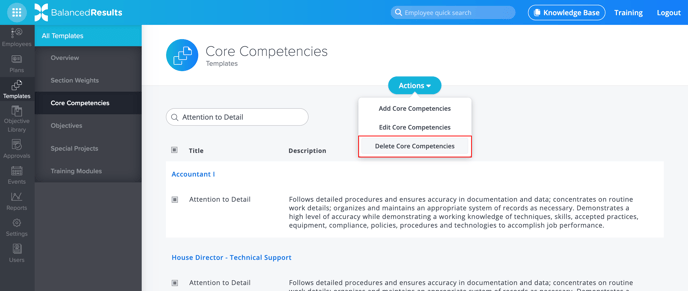
- A modal titled “Delete Core Competencies” will appear. The orange disclaimer notes the number of Core Competencies you selected for deletion and the number of Templates from which they will be deleted.
Type delete forever to confirm you want to delete the Core Competencies you selected. Then, click Submit.