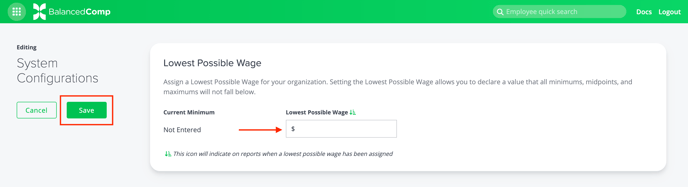How to Set a Lowest Possible Wage
Whether it’s a minimum wage or simply a minimum threshold your organization doesn’t want to pay below, you can now set a value that no BalancedComp reports will dip below.
- Only company administrators can access BalancedComp.
- Setting a lowest possible wage affects all branches and geos.
- You can follow the steps below to update a previously set lowest possible wage.
- Click Settings in the main nav.
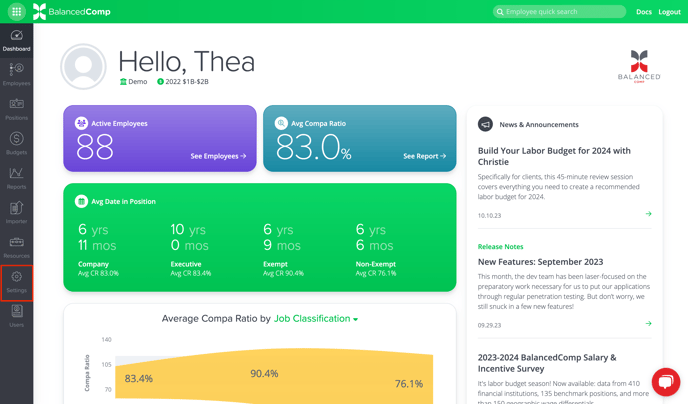
- Click the System Configurations card.
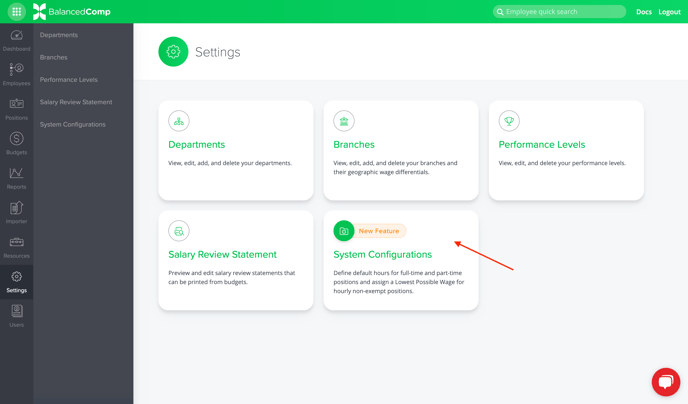
- Click Edit.
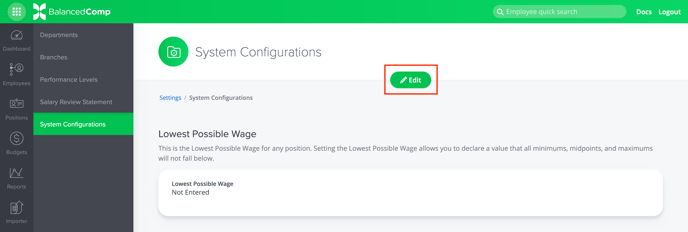
- Enter the dollar amount that you would like to set as your Lowest Possible Wage. Then, click Save.