Checking on approvals you've submitted
After submitting plans for approval, you may want to check up on the plan's progress, or even remind the approver it's waiting on.
Step 1
Click Approvals in the main nav.
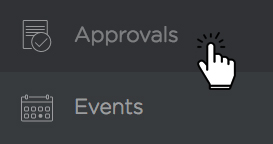
Step 2
In the workspace nav (at the top of the grey portion of your screen) click on You're waiting on.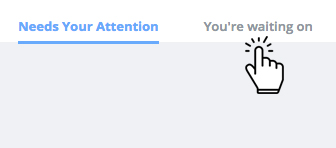
Step 3
Here you'll see a table of plans you've submitted for approval that are still pending.
Step 4
If you want to remind the approver that the queue is waiting, you can click the blue link to the right of the row.