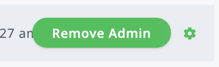Removing Company Administrators
- In the main nav to the left, click "Users."
- Click the "Admins" card.
Organizations with BalancedComp Only
- On the table row of the user you'd like to remove admin privileges for, click the grey gear and select the green "Delete" button:

- A confirmation modal will appear. You will click the green "Yes, delete it" button.
Organizations with BalancedComp & BalancedResults
On the table row of the user you'd like to remove admin privileges for, click the grey gear and select the green "Remove Admin" button.