Updating Compensable Factors
- Navigate to your list of all active positions.
- Click the title of the position you want to do this for.
- Click the green "Edit Position" button and select "Edit Compensable Factors" from the dropdown.

- Select the compensable factor that you would like to edit from the top of the page:
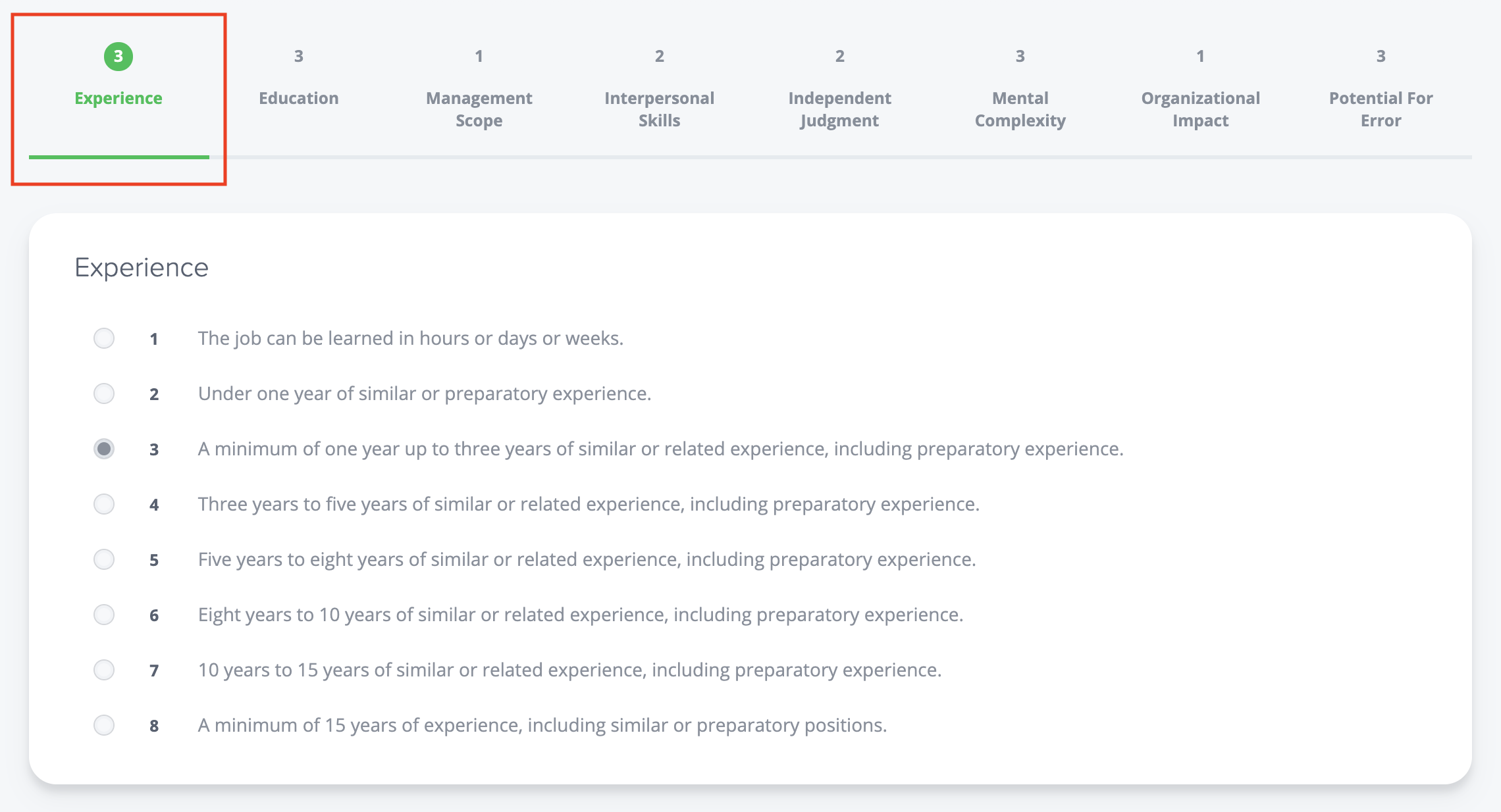
- As you change factors, you'll see the projected grade in the bottom left-hand corner:

- In the top left-hand corner, click the green "Save" button.

You can always copy factors from another position!
While you are editing your factors, you can click the "Copy/View Positions" button on the left and it will open a modal that allows you to view and then copy whatever factors you would like from another position in your system.
