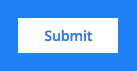Viewing all feedback sessions/final review dates & sending reminders
As a company administrator, you can see each year's scheduled events for all employees, including feedback sessions and final reviews.
You can access this Events Report if you are in Admin Mode.
Step 1
Click on Events in the main nav.
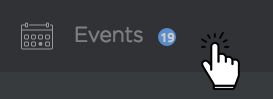
Step 2
In the subnav, you'll see overdue events and each month's title, along with how many events fall into each period.

Overdue feedback sessions and final reviews have special actions that can be performed en masse. These include:
- emailing reminders to supervisors about overdue final reviews
- emailing reminders to supervisors and employees about overdue feedback sessions
- mark overdue feedback sessions incomplete
These can be accessed by clicking Overdue in the subnav:
Step 1
Click on the blue primary action, titled Actions.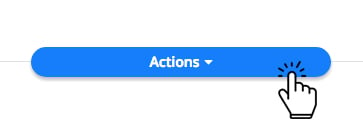
Step 2
From the drop-down, select the action you'd like to take. This will open up a modal, with all the overdue events.
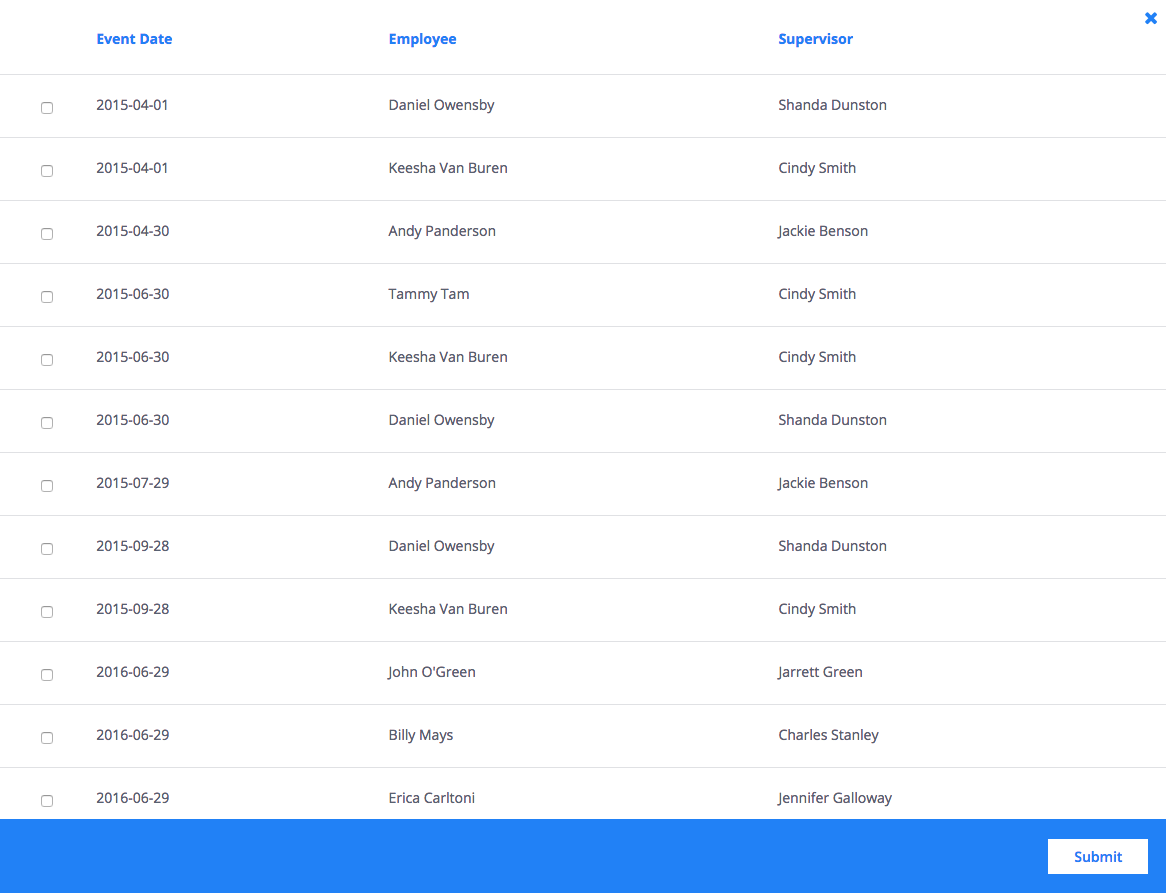
Step 3
Check off the events you'd like to take action on.
Step 4
Submit the modal.