Finalizing an active review (manually or through final approval)
To make your employee's active review ready for the final review, your company will either require you to submit the plan for final approval or to simply finalize the plan.
Step 1
From inside the plan, click Final Approvals in the subnav.
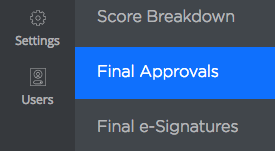
Step 2
Ensure the plan, your comments, your notes, your ratings, your supervisor overview, the employee's assessment and the approval queue are all in good shape. We will alert you on this page and disable moving forward unless:
- All of the plan's items have been rated
- If your company requires approvals, you must have the correct number of approvers in the approval queue.
- we cover editing the approval queue here
Step 3
If your company does not require final approval, click Finalize Plan at the top of the page
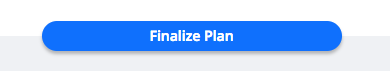
If your company does require final approval, click Start Approval Queue at the top of the approval queue.
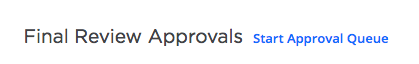
Once you complete step 3, the plan will no longer be editable by you or the employee. So make sure you've both had a chance to finalize all your content first!